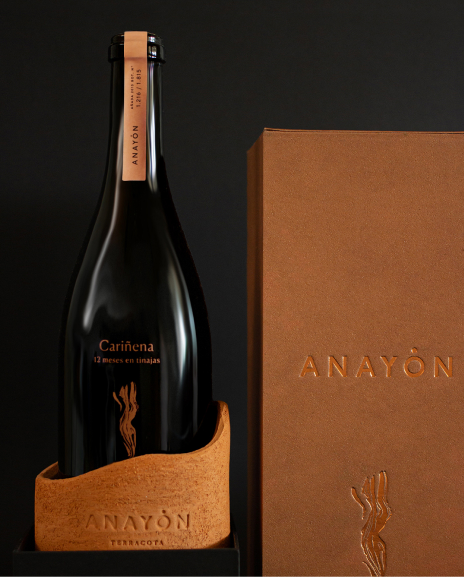Anayón is a registered trademark of Grandes Vinos.
This website uses its own and third-party 'cookies' to offer a better experience and service. By browsing or using our services, the user accepts the use we make of 'cookies'. However, the user has the option of preventing the generation of 'cookies' and their deletion by selecting the corresponding option in their browser. If the use of 'cookies' is blocked in the browser, some services or functionalities of the website may not be available.
What is a cookie?
A cookie is a small piece of text that websites send to the browser and is stored on the user's device, which can be a personal computer, a mobile phone, a tablet, etc. These files allow the website to remember information about your visit, such as your language and preferred options, which can facilitate your next visit and make the site more useful by personalizing its content. Cookies play a very important role in improving the web browsing experience.
There are both temporary session cookies and permanent cookies. Session cookies store data only while the user accesses the website, while permanent cookies store data on the device to be accessed and used in more than one session.
Types of cookies used on our website
Own technical and customization cookies
These allow the user to browse and operate the website correctly, for example, to identify the session, access restricted web parts, or remember language or device options.
Third-party statistical analysis cookies
These are installed by external websites and allow for the analysis of user behavior on websites. The information collected through this type of cookies is used to measure and analyze the activity of websites, applications, or platforms. We use Google Analytics for this purpose on our website.
How to manage cookies in the browser?
The user has the option to allow, block, or delete the cookies installed on their device by configuring the options of the browser installed on their device:
To adjust the permissions related to cookies in the Google Chrome browser:
- Click on the menu located on the toolbar.
- Select Settings.
- Click on Show advanced settings.
- In the "Privacy" section, click on the Content settings button.
- In the "Cookies" section, the options can be configured.
More information about Google Chrome
To adjust the permissions related to cookies in the Mozilla Firefox browser:
- At the top of the Firefox window, click on the Tools menu.
- Select Options.
- Click on the Privacy panel.
- Choose the desired settings.
More information about Mozilla Firefox
To adjust the permissions related to cookies in the Internet Explorer 9 browser:
- Click on the Tools menu at the top of the Internet Explorer window.
- Select the Security tab and use the Delete browsing history option to remove cookies. Check the 'Cookies' box and then click on Delete.
- Select the Security tab and access Settings. Move the slider all the way up to block all cookies or all the way down to allow all cookies. Then, click on OK.
More information about Internet Explorer 9
If you block the use of cookies in your browser, some services or functionalities of the website may not be available.
In some browsers, specific rules can be configured to manage cookies by website, which offers more precise control over privacy. This means that cookies can be disabled for all sites except those that are trusted.